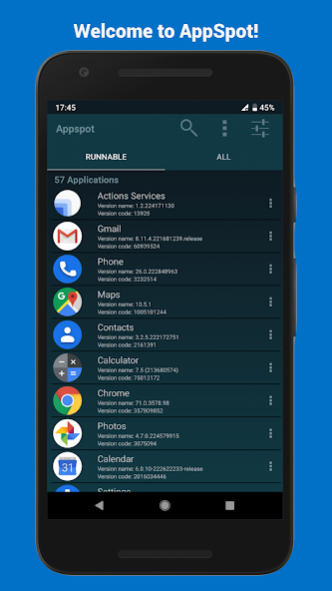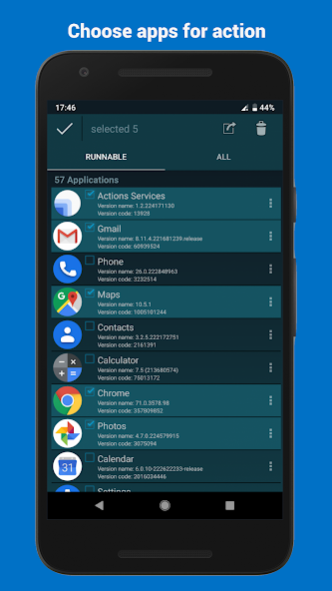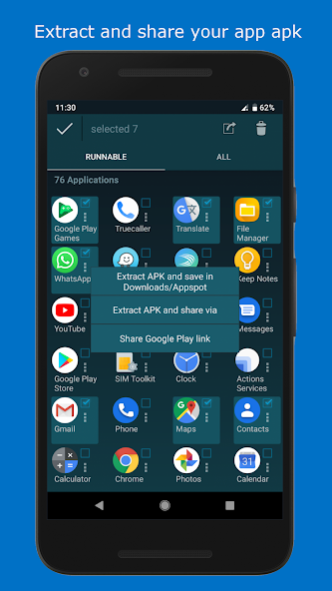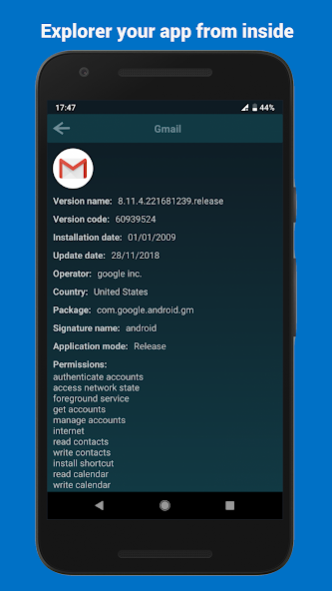Appspot 3.0.10
Continue to app
Free Version
Publisher Description
This application is designed to facilitate the launch and management of other applications on your device. You can quickly and easily perform many actions on applications, installed on your device. The intuitive user interface, allows you to feel comfortable with your device. Below is presented a list of some of the actions, you can perform with the aid of the application:
Access all applications on your device in ONE click!
Textual search of applications by name.
Voice search of applications by name.
Quick and easy ability to share groups of applications, you selected via Facebook, Myspace, email, Gmail, Google+, LinkedIn, WhatsApp, Tango, Viber, Skype, sms, mms, Keep, Vkontakte, Odnoklassniki and etc.
Extracting and sharing either installation files (APK) or Google Play links of applications.
Quick and easy application launch.
Quick uninstall of group of applications, you selected in one click.
Access any application settings.
Display application metadata and description such as: version number, installation date, update date package, permissions and etc.
Many kinds of sort of applications, such as: alphabetical, recently used, installation date, recently updated.
Access global settings of all applications.
Also, AppSpot allows cleaning all trash files and folders after uninstalling another app and backup media files, if user wants to keep them. This allows your device to stay clean, work harmoniously and keep faster speed and performance.
In one word - it's a great app!
P.S.
Please, if you have found any bug in this app, let me know.
Also, I will be glad just to know about your suggestions for improving this application.
Thank you and enjoy!
About Appspot
Appspot is a free app for Android published in the System Maintenance list of apps, part of System Utilities.
The company that develops Appspot is Michael Avoyan. The latest version released by its developer is 3.0.10.
To install Appspot on your Android device, just click the green Continue To App button above to start the installation process. The app is listed on our website since 2021-10-26 and was downloaded 3 times. We have already checked if the download link is safe, however for your own protection we recommend that you scan the downloaded app with your antivirus. Your antivirus may detect the Appspot as malware as malware if the download link to com.ma.appspot is broken.
How to install Appspot on your Android device:
- Click on the Continue To App button on our website. This will redirect you to Google Play.
- Once the Appspot is shown in the Google Play listing of your Android device, you can start its download and installation. Tap on the Install button located below the search bar and to the right of the app icon.
- A pop-up window with the permissions required by Appspot will be shown. Click on Accept to continue the process.
- Appspot will be downloaded onto your device, displaying a progress. Once the download completes, the installation will start and you'll get a notification after the installation is finished.